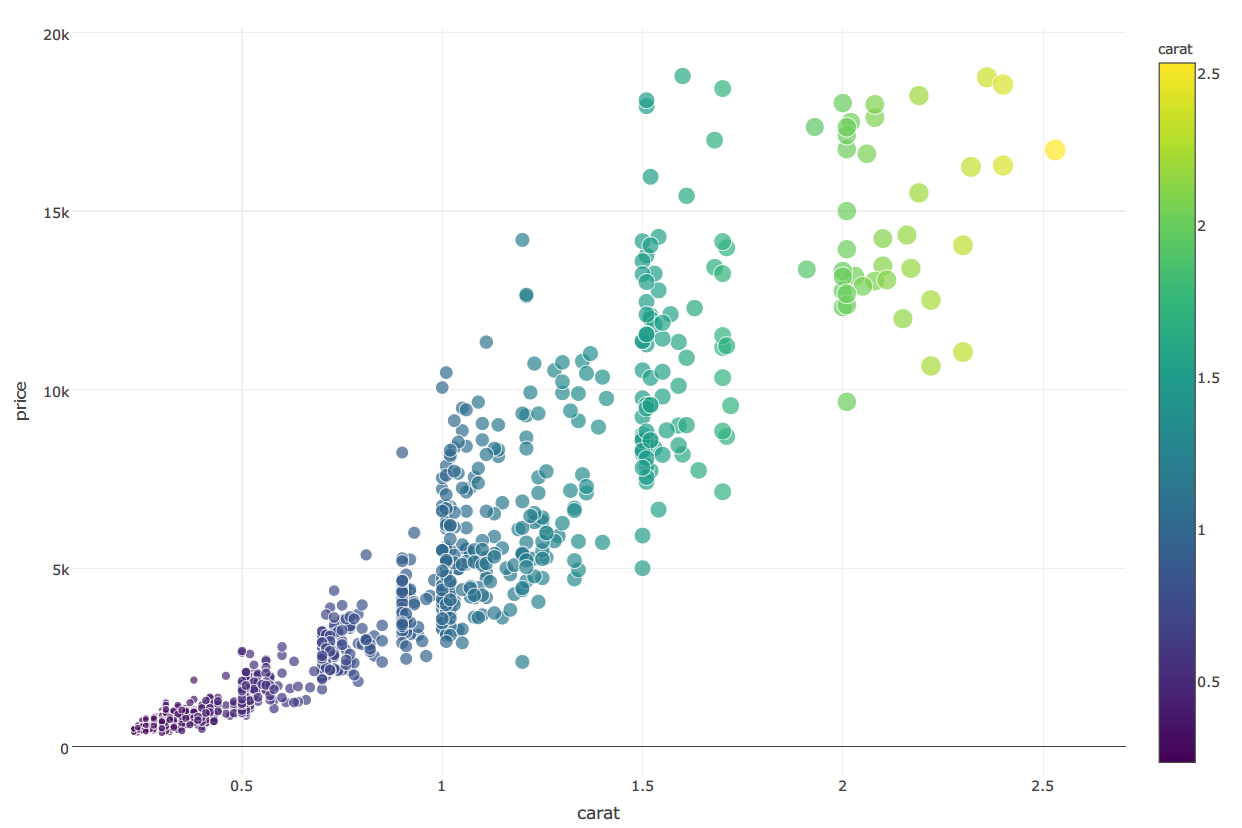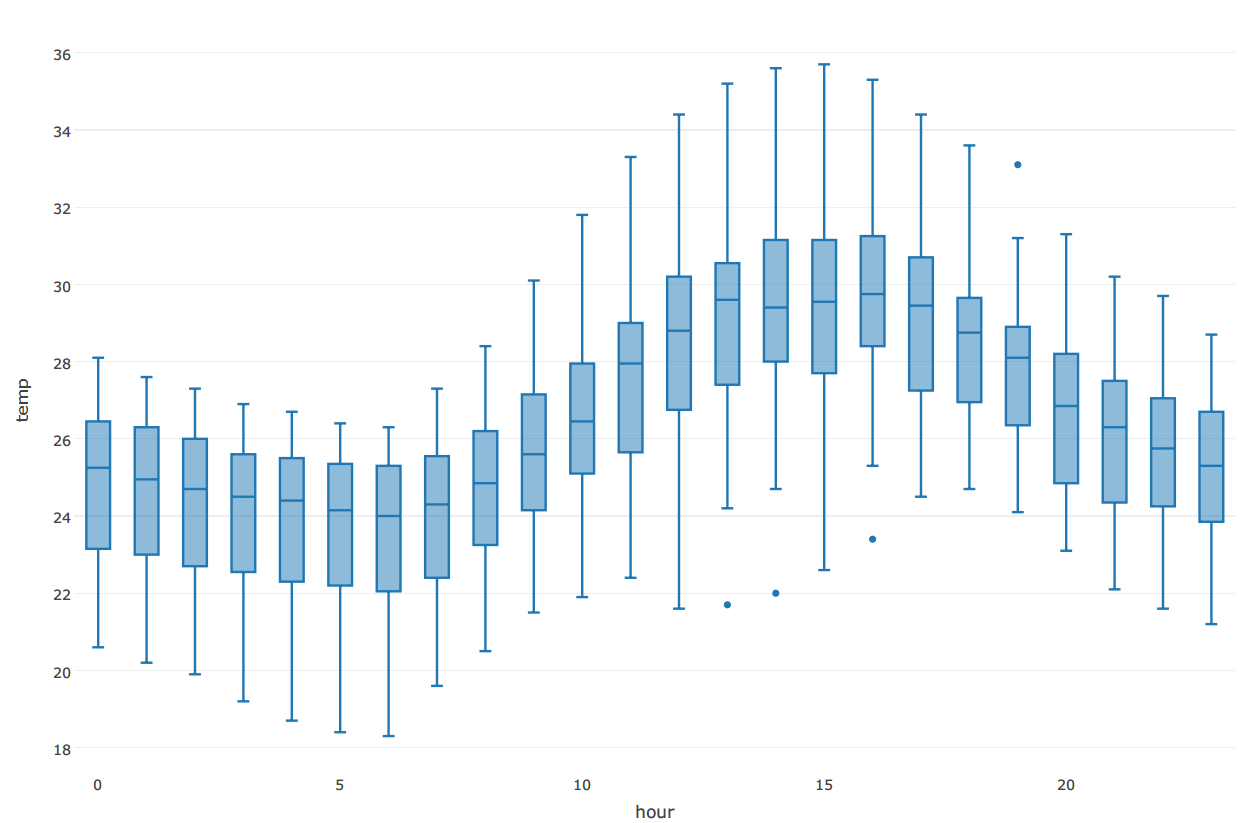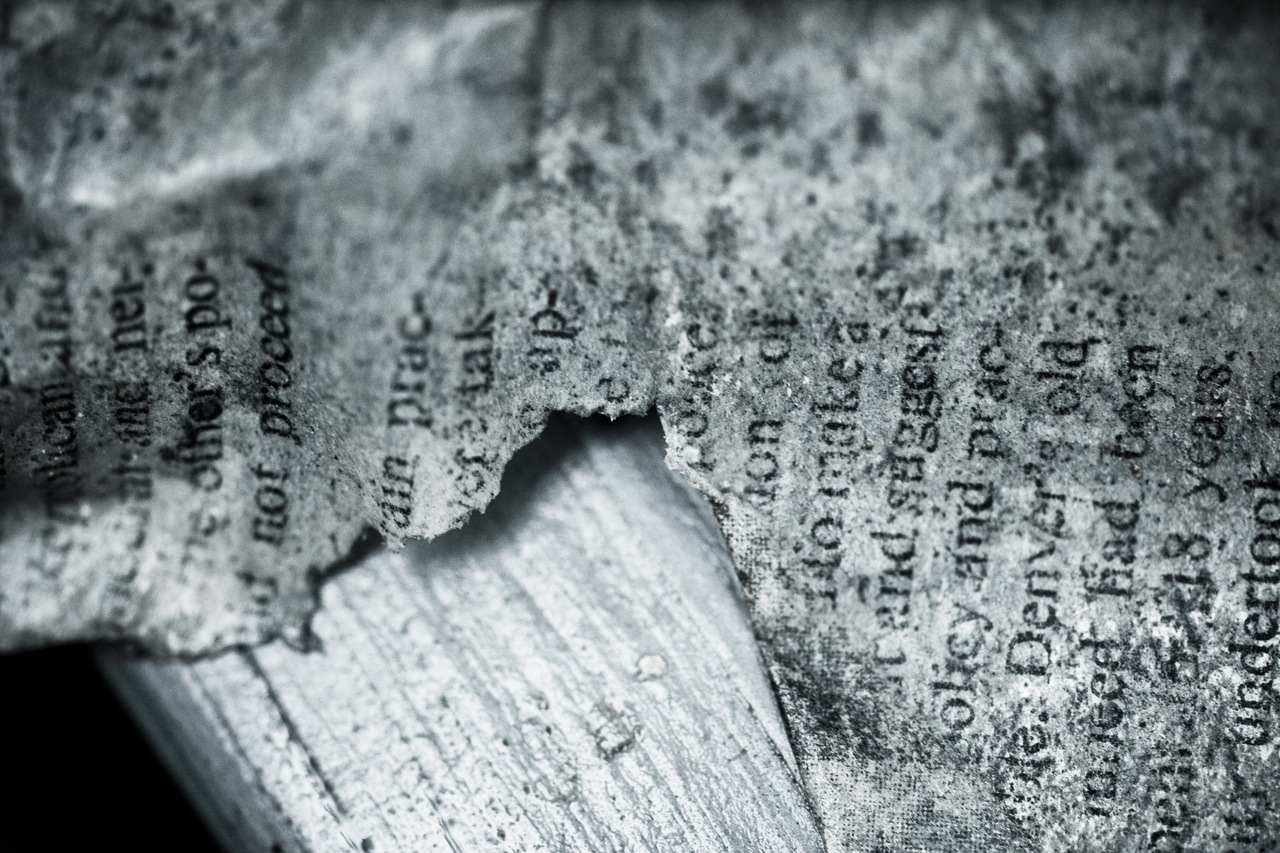
Getting Started with Plotly for R
Plotly 서비스의 코어 부분인 Plotly.js가 오픈소스화 되었습니다. 그 영향으로 로컬 환경에서 plotly를 이용해 인터렉티브 차트를 그릴 수 있게 되었습니다. 파이썬 등 다른 언어를 통해서도 지원하지만, R의 경우 ggplot2와의 호환성이 높다는 것이 큰 특징이라고 할 수 있습니다.
R의 plotly 패키지는 plotly.js를 htmlwidget을 이용해 그래프를 처리합니다. 따라서 다른 htmlwidget기반 패키지들과 마찬가지로 윈도우에서는 한글 출력시 인코딩 문제가 발생할 수 있습니다.
자세한 사용법은 홈페이지 에서 확인할 수 있습니다. 여기서는 정말 간단한 맛보기 정도로만 보여드리려고 합니다.
이 페이지에서는 이미지 형태의 차트로만 보여드립니다
library(dplyr)
library(plotly)
library(ggplot2)
기본적으로 plot_ly 함수를 사용해서 그래프를 출력합니다.
아래 그래프는 ggplot2 패키지의 diamonds 데이터를 이용해서 그린 산점도입니다.
set.seed(100)
d = diamonds %>% sample_n(1000)
plot_ly(d, x=carat, y=price,
text = paste("Clarity :", clarity),
mode = "markers", color = carat, size = carat)
이번에는 국가 기후 데이터 센터 에서 받은 지역/시간대별 온도/습도 자료를 이용해서 서울과 부산의 온도를 선 그래프로 그려보았습니다.
weather = readr::read_csv('../dataset/0701_0813_data.csv')
weather_subset = weather %>%
filter(location %in% c('서울', '부산')) %>%
mutate(location = ifelse(location == '서울', 'Seoul', 'Busan')) %>%
group_by(location, date) %>%
summarise(temp = round(mean(temp), 1)) %>%
ungroup()
weather_subset
## Source: local data frame [88 x 3]
##
## location date temp
## (chr) (date) (dbl)
## 1 Busan 2015-07-01 22.4
## 2 Busan 2015-07-02 22.2
## 3 Busan 2015-07-03 23.1
## 4 Busan 2015-07-04 21.4
## 5 Busan 2015-07-05 21.3
## 6 Busan 2015-07-06 21.1
## 7 Busan 2015-07-07 19.5
## 8 Busan 2015-07-08 20.7
## 9 Busan 2015-07-09 23.1
## 10 Busan 2015-07-10 23.8
## .. ... ... ...
plot_ly(weather_subset, x = date, y = temp, color = location,
colors = "Accent")
동일한 데이터로 서울의 시간대별 온도를 box plot으로 그려보았습니다
seoul_weather = weather %>%
filter(location == '서울')
seoul_weather
## Source: local data frame [1,056 x 6]
##
## id location date hour temp precipitation
## (int) (chr) (date) (int) (dbl) (dbl)
## 1 108 서울 2015-07-01 0 22.2 0.0
## 2 108 서울 2015-07-01 1 22.1 0.5
## 3 108 서울 2015-07-01 2 21.9 0.0
## 4 108 서울 2015-07-01 3 21.8 0.0
## 5 108 서울 2015-07-01 4 21.7 0.0
## 6 108 서울 2015-07-01 5 21.4 0.0
## 7 108 서울 2015-07-01 6 21.0 0.0
## 8 108 서울 2015-07-01 7 21.1 0.0
## 9 108 서울 2015-07-01 8 22.2 0.0
## 10 108 서울 2015-07-01 9 23.3 0.0
## .. ... ... ... ... ... ...
plot_ly(seoul_weather, x= hour, y=temp,
type = "box")
ggplot2 패키지에서 생성한 그래프 객체를 이용해서 plotly 그래프를 생성할 수 있습니다.
먼저 아래와 같이 ggplot2 그래프 객체를 생성합니다
seoul_gg = ggplot(seoul_weather, aes(x = hour, y=temp))+
geom_point(colour = "#90c8c6")+
stat_smooth()
seoul_gg
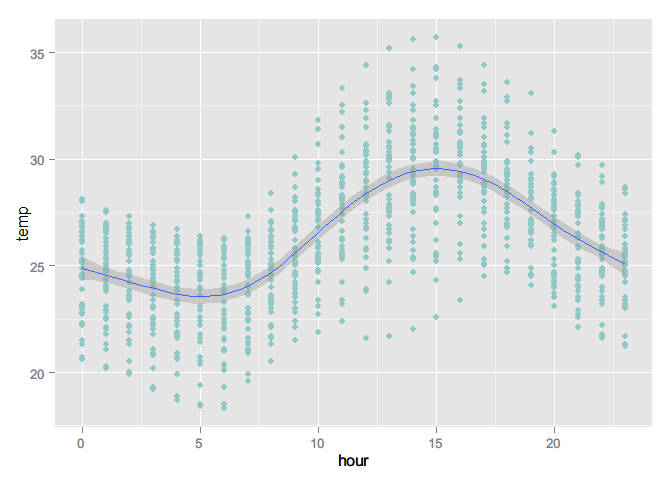
ggplotly함수를 이용해서 plotly 그래프로 변환시킬 수 있습니다
ggplotly(seoul_gg)